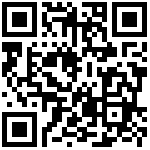setElementContent.request 事件数据格式
{
"handle": "request",
"type": "setElementContent",
"method" : "loading",
"id": "",
"name": "",
"text": "张小二",
"Fragment": "<Fragment><Element cfg='30000' x-cfg='1' hint='请输入' source-class='基本资料' source-id='姓名'>张小二<\/Element><\/Fragment>",
"source-class": "基本资料",
"source-id": "姓名",
"has_source": 1,
"input-mode": 0,
"attrs": ""
}| 字段名 | 必填 | 类型 | 说明 | 备注 |
|---|---|---|---|---|
| method | 是 | string | 触发事件动作 | loading:解析过程动态加载 db-click: 双击 enter: 回车 |
| id | 是 | string | 元素对象ID | |
| name | 是 | string | 元素对象Name | |
| text | 是 | string | 元素当前文本值 | |
| Fragment | 是 | string | 元素当前带格式内容 | |
| source-class | 否 | string | 元素数据源类型 | |
| source-id | 否 | string | 元素数据源ID | |
| has_source | 否 | bool | 配置了源类型时用于标识是否已加载源 | true: 存在 false: 不存在 |
| input-mode | 否 | int | 输入模式 | |
| attrs | 否 | string | 元素用户属性 | 由应用定义使用,返回为Json字符串 |
加载文档-更新元素流程

文档更新时间: 2025-11-08 09:52 作者:admin